Cover Story
Agentic AI in medicine: are we ready?
AI takes centre stage in surgery as experts explore autonomy and innovation in Strasbourg. By Bernard Banga.

Agentic AI in medicine supports multitasking across clinical tools, data and workflows to improve decision-making and efficiency. Credit: Volodymyr Horbovyy / Shutterstock
Artificial intelligence (AI) in healthcare is undergoing a quiet but significant transformation with the emergence of agentic AI – systems not only capable of generating insight, but also of acting autonomously on it. This evolution reflects a response to growing clinical complexity and the expanding volume of healthcare data, where agency, or the ability to act, becomes a functional necessity. Developing such systems requires clinicians, AI developers and regulatory experts to work closely with one another. Together, they are shaping the clinical integration, technical foundations and regulation of agentic AI across multiple medical domains.
Understanding agentic AI: a new generation of medical intelligence
Traditional rule-based AI systems performed limited, repetitive tasks; generative AI introduced the ability to produce human-like text or images. Now, agentic AI combines generative fluency with autonomous, targeted action. According to IQVIA, agentic systems rely on intelligent agents that can reason, coordinate, and execute tasks in real time. Bhavik Patel, president of IQVIA Commercial Solutions, calls this “a pivotal opportunity to deliver the precise, efficient workflows and insight required by the modern life sciences industry.”

Bhavik Patel, president, IQVIA Commercial Solutions
These systems extend beyond data processing: they manage specialist AI tools under a unifying logic. Phil Mui, senior vice president of technology and engineering at Salesforce AI Research, explains that “LLMs act as central reasoning engines which coordinate domain-specific modules,” enabling clinical-level decisions with reduced human intervention. For Dr. Matthew Lungren, chief scientific officer at Microsoft Health and Life Sciences, managing such agents across multimodal datasets has the potential to streamline multidisciplinary workflows.
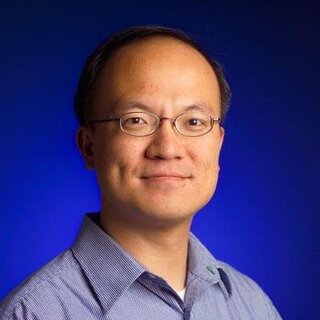
Phil Mui, senior vice president of technology and engineering, Salesforce AI Research
These systems extend beyond data processing: they manage specialist AI tools under a unifying logic. Phil Mui, senior vice president of technology and engineering at Salesforce AI Research, explains that “LLMs act as central reasoning engines which coordinate domain-specific modules,” enabling clinical-level decisions with reduced human intervention. For Dr. Matthew Lungren, chief scientific officer at Microsoft Health and Life Sciences, managing such agents across multimodal datasets has the potential to streamline multidisciplinary workflows.
Precision oncology: first clinical domains where agentic AI is already making a difference
Recent advances underscore the transformative potential of agentic AI in precision oncology. An article in the journal Nature, “Development and validation of an autonomous artificial intelligence agent for clinical decision-making in oncology” details a system integrating GPT4, vision transformers, histopathology, medical image segmentation and PubMed searches. It achieved 91% correct clinical decisions across 20 complex oncology cases, compared to 30% for GPT4 alone. Further validation stems from the associated arXiv preprint, led by Dyke Ferber at the Else Kröner Fresenius Center for Digital Health. Their multi-agent LLM framework autonomously coordinated histology, genomics, imaging and guideline tools, delivering 93.6% correct conclusions, 97% appropriate tool use and 94% full reasoning.
This engine autonomously coordinates and deploys a set of specialist medical AI tools… providing complete and helpful recommendations for individual patient cases.
Dyke Ferber, clinician scientist at the Else Kröner Fresenius Center for Digital Health
Clinicians and researchers are also reporting significant workflow efficiency gains. According to findings presented at the 2025 American Society of Clinical Oncology (ASCO) Annual Meeting, oncologists spend 1.5–2.5 hours per patient reviewing imaging, pathology, genomics and clinical notes. Meanwhile, Stanford Health Care is piloting Microsoft’s Healthcare Agent Orchestrator, a multi-agent AI platform embedded in Microsoft 365, to streamline tumour board workflows. In real-world testing, this system has reduced the administrative burden by up to 90%, slashing preparation time from hours to just minutes.
Neurology and internal medicine: multi-agent AI impact
Agentic AI is advancing notably in neurology, particularly in the early detection of Alzheimer’s and mild cognitive impairment (MCI). A graph-based framework, Eye-AD,, analysed optical coherence tomography angiography (OCTA) retinal scans from 1,671 individuals, achieving an area under the receiver operating characteristic curve (AUC) of 0.9355 for Alzheimer’s and 0.863 for MCI. These values suggest strong diagnostic performance, positioning OCTA-based analysis as a promising non-invasive biomarker.
In internal medicine, agentic AI workflows exhibit expert performance in clinical reasoning and triage. A pipeline at Mass General Brigham utilised LLaMA-based agents to parse 3,338 clinical notes, achieving F1 scores of 0.90–0.91, indicating balanced precision and recall, two core metrics for safe and reliable clinical decision support. Microsoft’s orchestration platform further illustrates the ability of agentic systems to integrate genomics, electronic health records (EHRs) and medical imaging in real time to support individualised care planning. In emergency medicine, agentic AI has demonstrated significant clinical usefulness in the rapid identification of time-sensitive neurology conditions.
Agentic AI in healthcare to reach $1.65bn by 2028
According to Market.us, the global agentic AI market was valued at approximately $5.2bn in 2024, with projections forecasting growth to nearly $196.6bn by 2034. Within healthcare, adoption of agentic AI is expected to increase sharply, perhaps to 33% by 2028. Based on these trends, the healthcare segment of the agentic AI market was valued at roughly $500m in 2024 and is expected to exceed $1.65bn by 2028.
In life sciences, agentic AI platforms have notably compressed commercial planning workflows from 6–18 months to 4–5 months, according to IQVIA. Clinically, agentic AI has contributed to significant improvements in efficiency, with diagnostic accuracy improving by 63.5%, hospital readmissions decreasing by 33%, administrative costs reducing by 42% and error rates declining by 37%.
Major digital technology companies including Microsoft, Amazon, NVIDIA, Apple, Oracle and Salesforce, along with innovative startups including Grove AI and Infinitus Systems, are actively driving agentic AI development. They autonomously manage patient care follow-up and clinical trial management, pioneering implementations in leading healthcare institutions such as Stanford Health Care, Mount Sinai, Cedars-Sinai and Mass General Brigham.
Challenges and future perspectives of agentic AI in medtech
Agentic AI in medical technology faces several major challenges. Clinical evidence remains limited, with few large-scale prospective trials; most data come from retrospective studies or small cohorts. Transparency is a concern, as many systems operate as “black boxes”, impeding clinician trust. Technical integration with healthcare systems, particularly electronic health records (EHRs), remains complex.
Regulatory and ethical issues also persist, including liability for autonomous errors, protection of sensitive data, informed consent and risk of algorithmic bias. As Emma Richards, an expert in clinical ethics, points out, the lack of clear frameworks complicates accountability.
Experts envisage a future where AI provides evidence-based recommendations while physicians retain ultimate authority and accountability. The evolving models of agency in medicine range from assistant models, where AI functions as a clinician-controlled tool, to partner models, characterised by partner agents sharing responsibilities, and finally to the decider model, which involves limited autonomous decision-making within highly trusted domains. This progression highlights the potential for agentic AI to not only enhance clinical efficiency but also to empower healthcare professionals, preserving the irreplaceable human judgment essential for patient-centered care.
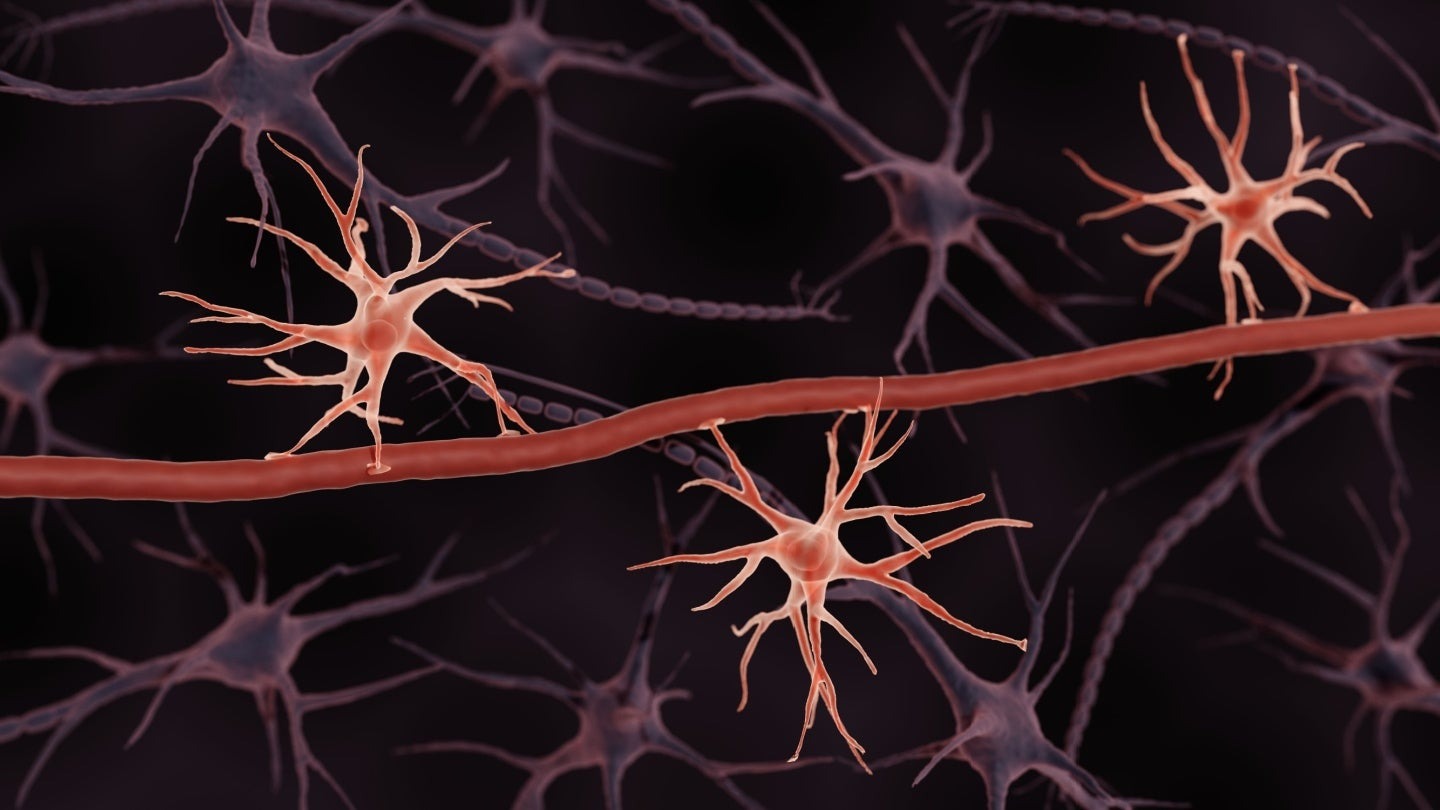
Astrocytes are a type of neural cell that builds the BBB, and Excellio plans to derive exosomes from them to make them even better at targeting the brain. Credit: ART-ur / Shutterstock
Caption. Credit:
Total annual production
Australia could be one of the main beneficiaries of this dramatic increase in demand, where private companies and local governments alike are eager to expand the country’s nascent rare earths production. In 2021, Australia produced the fourth-most rare earths in the world. It’s total annual production of 19,958 tonnes remains significantly less than the mammoth 152,407 tonnes produced by China, but a dramatic improvement over the 1,995 tonnes produced domestically in 2011.
The dominance of China in the rare earths space has also encouraged other countries, notably the US, to look further afield for rare earth deposits to diversify their supply of the increasingly vital minerals. With the US eager to ringfence rare earth production within its allies as part of the Inflation Reduction Act, including potentially allowing the Department of Defense to invest in Australian rare earths, there could be an unexpected windfall for Australian rare earths producers.
